Where Are Google Settings On Android?
When it comes to Android devices, Google Settings play a vital role in managing apps, security, location, search and many other features. However, many users often struggle to locate these settings on their Android devices. In this post, we will help you find Google Settings on your Android phones and offer some tips and ideas to make the best use of them.
How to Access Google Settings on Android?
The easiest way to open Google Settings is by tapping the Google folder on your Android device and then selecting the Google Settings icon. You can also locate it by going to your device's settings and then scrolling down to locate Google Settings. Once you have opened Google Settings, you will see a list of features and settings that you can control.

What Can You Do with Google Settings?
Google Settings offer a wide range of features and settings that you can customize according to your preference. Below are some of the key features that you should explore.
Location settings
Google Settings provide location control features that allow you to configure location services for your Android device. You can toggle location services on or off, view location history, and even set a location-based reminder. You can also control location access for specific apps.
Ads settings
Ads settings can help improve your ad experience on Android devices. You can control personalized ads, block specific advertisers, and even turn off ads completely for certain apps.
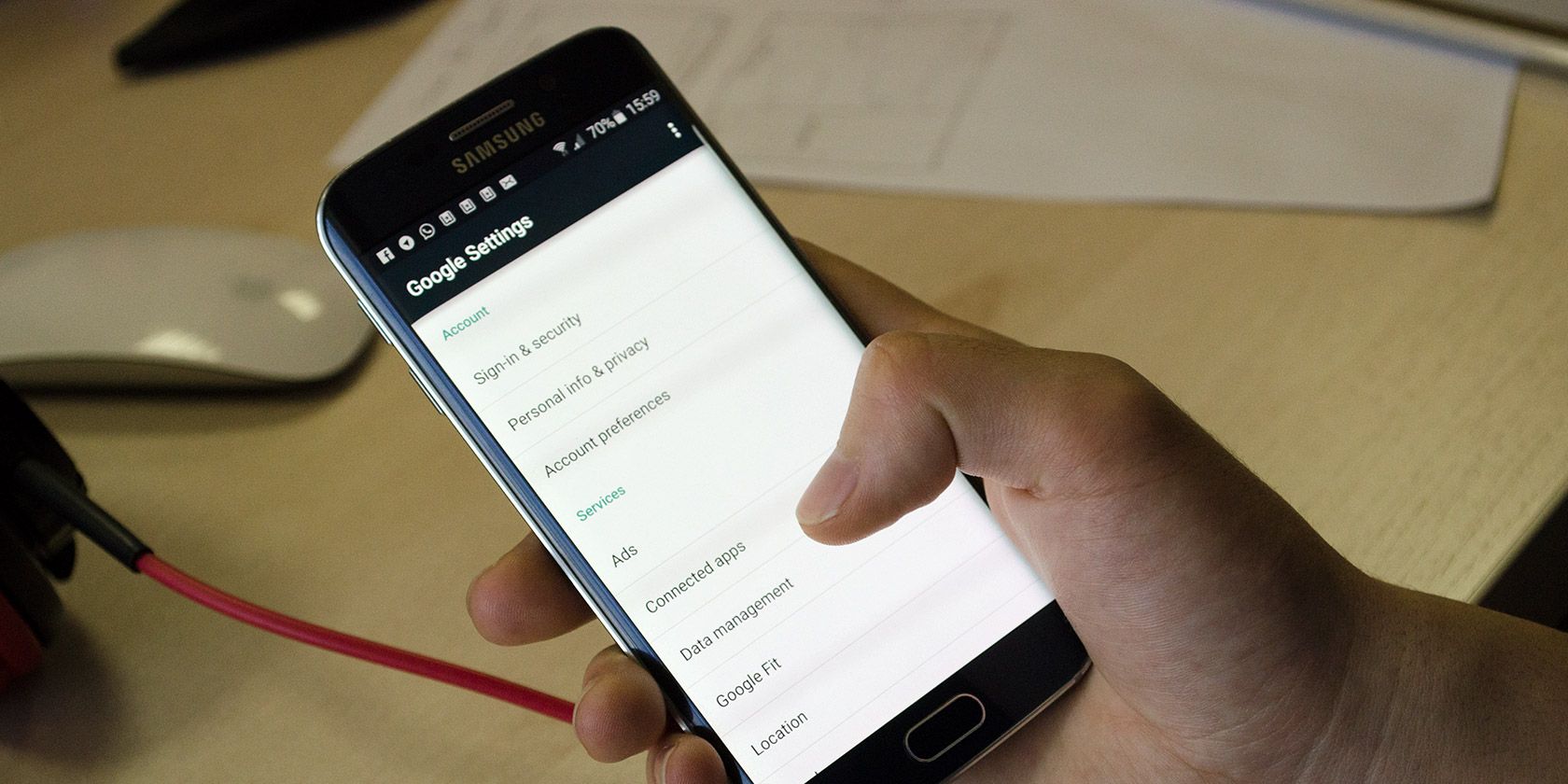
Search settings
Google search settings allow you to control your search history, personal information, and even delete your search history if you want to keep your searches private.
Security settings
Google Settings also offer various security features that allow you to remotely locate, lock and erase your Android device. You can also set up a PIN or password, configure app permissions, and protect your device with Google Play Protect.

Other settings
Google Settings also includes features that help manage your Android device's notifications, data usage, and even the Google Assistant experience.
Tips and Ideas to Make the Best Use of Google Settings
Backup your personal data
It is important to backup all your personal data such as contacts, pictures, and other valuable information. You can use Google Settings to backup your device data to Google Drive.
Find your lost device
If you have lost your Android device, you can use Google Settings to locate it. You can see your device's location, make it ring, lock it, or even erase its contents, all from a remote location.
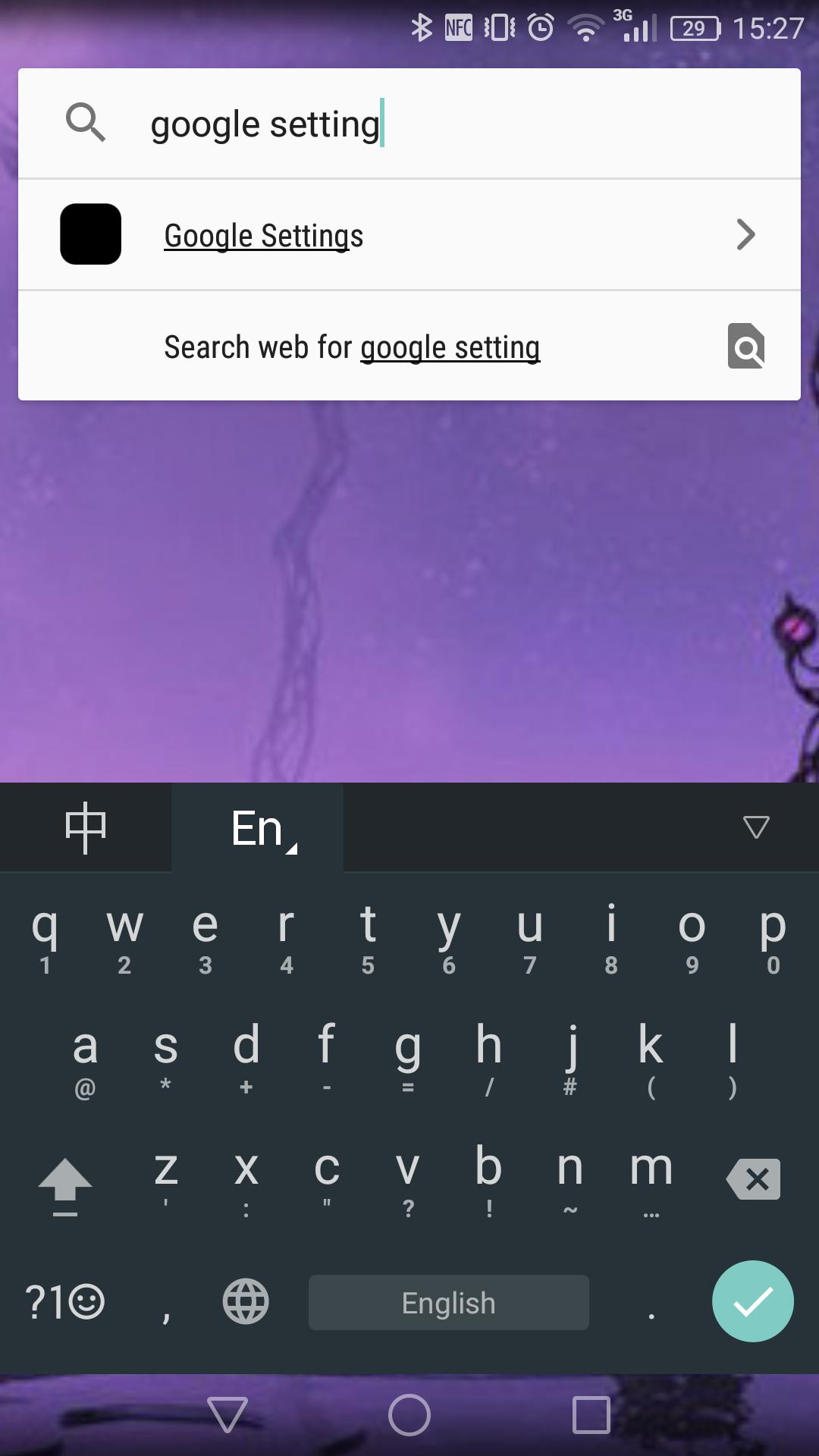
Improve battery life
Google Settings also provides options to help you conserve your device's battery life. You can turn off features such as location services, Bluetooth, and mobile data to save battery life.
Customize notifications
Notifications can be overwhelming, but with Google Settings, you can customize which apps can send you notifications and how they appear on your lock screen.
Control data usage
Mobile data plans can be expensive, but you can manage your data usage by setting usage limits for specific apps and controlling which apps can use mobile data.
Final Thoughts
Google Settings is an essential tool that can help you control various features and settings on your Android device. By learning how to access and use these settings, you can make the most of your Android experience. So, take the time to explore Google Settings and customize them to suit your needs.
View more articles about Where Are Google Settings On Android